How To Take Minutes
Learn how to take effective minutes for meetings
Meeting minutes are the instant written record describing the events, discussions and decisions of the meeting. It is important that the minutes of the meeting are only a summary of discussion and decisions, rather than a verbatim account.
Tips on how to take minutes:
- Be sure to take attendance
- Be sure to document the meeting start time and location if necessary
- Determine your style of meeting minutes, Action, Discussion or Verbatim.
- Record all pertinent discussions, decisions, conclusion statements and action items
- Format the document to company standards
- Distribute meeting minutes to designated attendees
If you are struggling with learning how to take minutes, the use of meeting minutes software like MeetingBooster simplifies this process, adding accountability and consistency, increasing overall effectiveness.
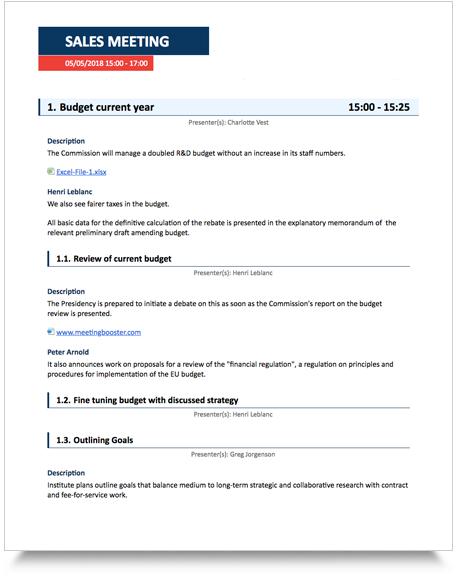
Take Meeting Minutes in 3 Easy Steps:
- Before the Meeting – Create a checklist
- During the meeting - Recording the minutes
- After the meeting – Finalizing the minutes
1The Meeting Minutes Checklist
A meeting minutes checklist lays out the various steps involved in setting up a meeting, and covers 4 main stages. This information will be included in the final meeting minutes document.
- Preliminary Preparations - Topics such as setting the date, time and location of the meeting.
- Reminders and Agenda Packets – Meeting reminders, notifications and tentative agenda packets.
- Arrangements – Special guests, equipment and concessions.
- Final Preparations – Confirmations, final agenda packets and meeting minutes template.
2Recording the Meeting Minutes
- Action minutes - Decisions reached and the actions to be taken, though not recording the discussion that went into making the decisions.
- Discussion minutes – Contain everything action minutes do as well as the discussion which leads to the actions decided upon.
- Verbatim minutes – A record of every single word said at a meeting.
Action minutes are the most common style of meeting minutes, and with any style, it is important that you note the start time, attendee's present and any opening remarks. As the meeting progresses the note taker must capture all important information covered during the meeting. It is sometimes difficult to accurately capture these topics, which is why the use of software is becoming more popular.
Programs such as MeetingBooster allow note takers to quickly enter notes based on a formalized agenda. Each topic can be selected, the corresponding attendee making a comment can be noted and any decisions made can be identified.

3Finalizing the Meeting Minutes
When the meeting is adjourned, the note taker is responsible for reviewing and finalizing the minutes. This process can be tedious when using traditional programs like MS Word, and typically there is redundancy in that the not taker must re-type the captured information into a more formalized meeting minutes document containing company logos, formatting, etc… The document must be easy to distribute and in some cases must be archived.
When using meeting minutes software, this process is automated. Meeting minute documents are created using professional layouts, capturing all important information and organizing it in an easy to review format. Users can distribute the minutes to attendees and teams with a few clicks and the documents are archived for future access and review.
Tips on how to take minutes:
- Determine the proper format for the meeting minutes or use a template
- Be sure to document the meeting start time, end time, location and attendees
- Capture the discussions and decisions made, and notate who said what
- Take note of any un-addressed topics to be used in future meetings
- Remember to distribute the minutes to participants after the meeting
Why MeetingBooster is the best software to take minutes:
- Easily capture discussions and decisions
- Automatically generate a formalized meeting minutes document
- Distribute meeting minutes to attendees and teams
- Archive meeting minutes for future access

